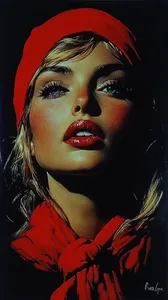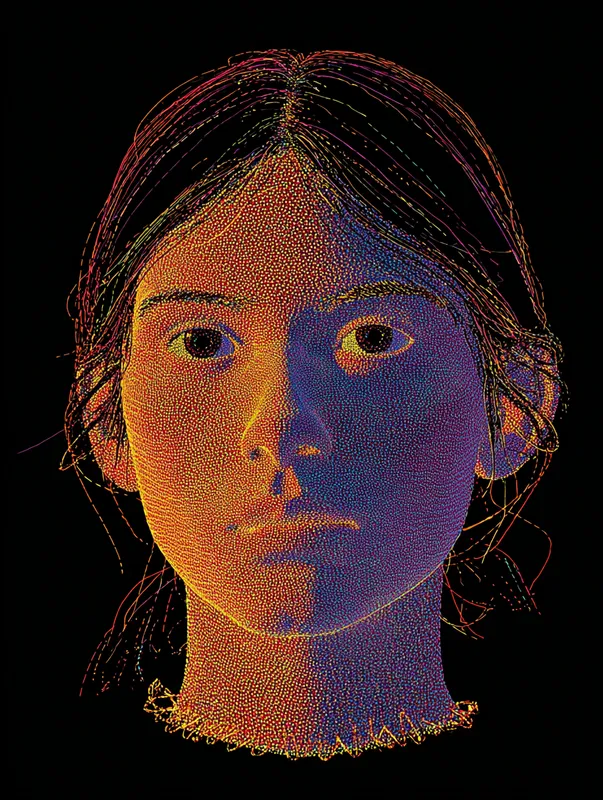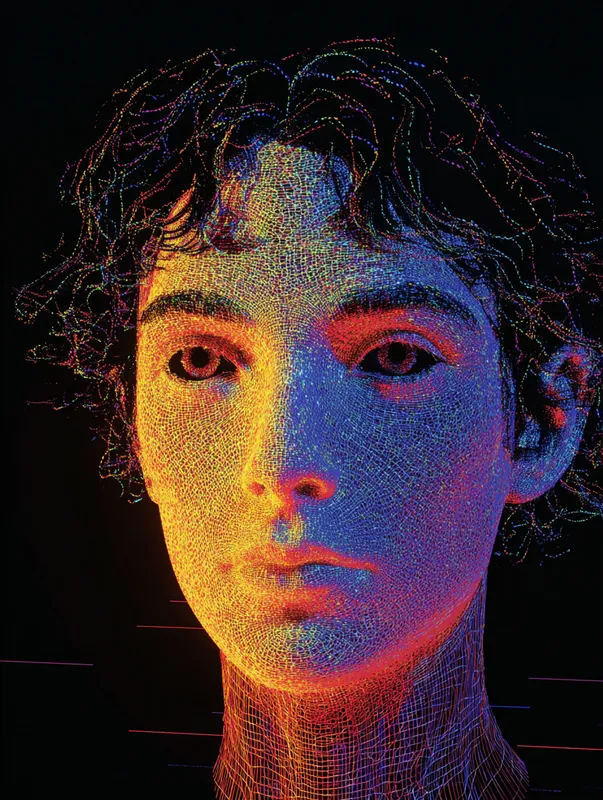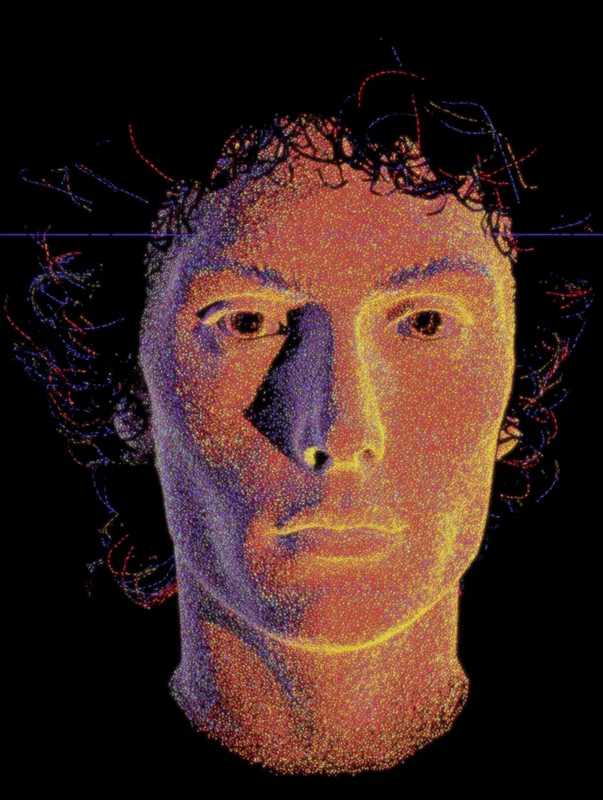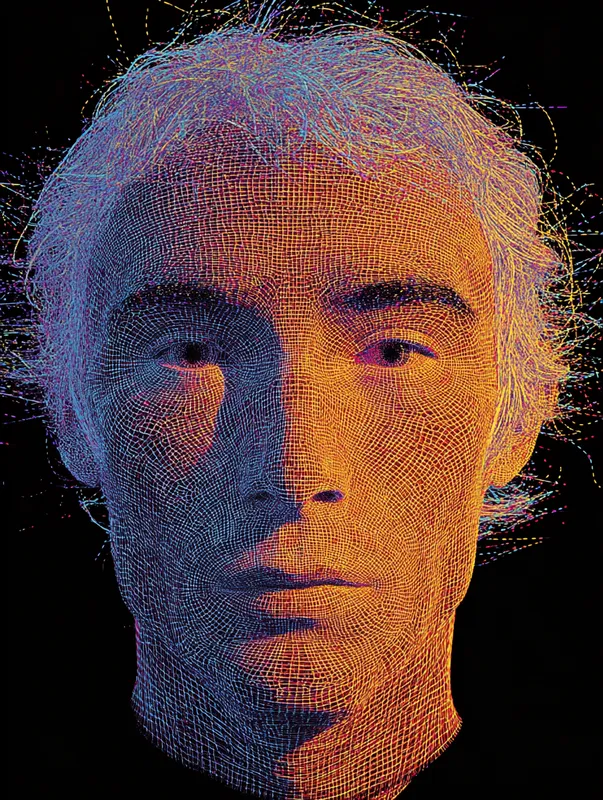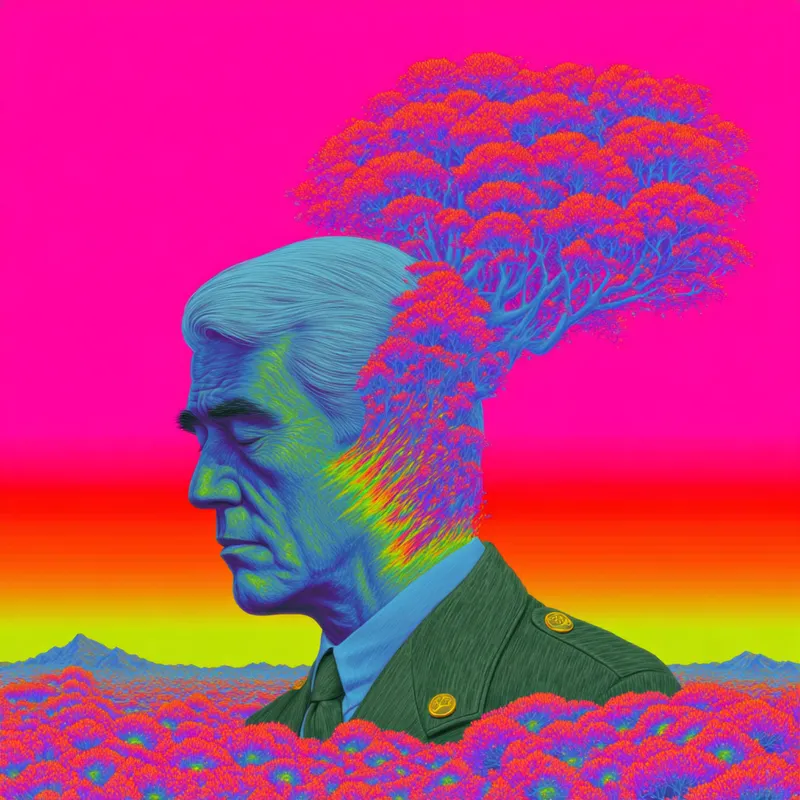Midjourney SREF Codes Tutorial
What are Midjourney SREF Codes?
SREF codes (Style Reference codes) is a Midjourney feature that allows you to apply specific visual styles to your image generations.
A --sref code is a seed number (for example: 2213253170) that replaces complex style descriptions, making it easier to consistently create images with particular aesthetics.
Here are some examples of --sref codes with very different styles:
By using --sref codes, you can easily create your own images while keeping the same style of the style reference code you used.
How to Use SREF Codes
To use --sref codes, you need to add the --sref parameter followed by the desired code number. You can easily copy sref codes from here by clicking on any code from this library.
- Start your Midjourney prompt as usual.
- Add the --sref parameter followed by the desired code number.
- Complete your prompt with any additional parameters or descriptions.
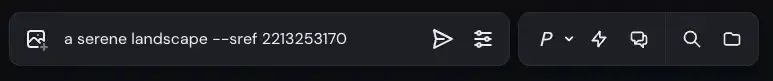
Can I use multiple SREF codes in one prompt?
Yes, you can use multiple SREF codes to combine different styles. Simply add the --sref parameter once, followed by the codes you want to use.
a serene landscape --sref 2213253170 4114158294
You can also weight the influence of each style by adding a colon and a number after the SREF code. Higher numbers give more influence.
a serene landscape --sref 2213253170::2 4114158294::1
One of the great way to use this is to combine a sref for its texture and another for its color palette. Here's an example:
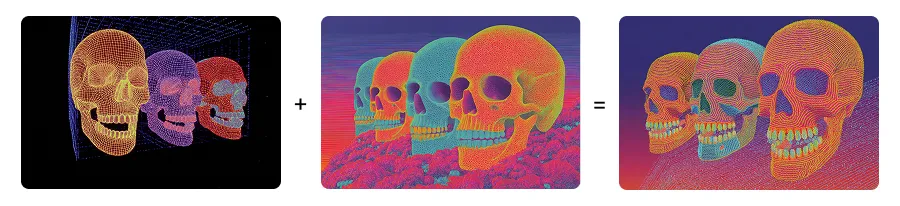
What is a random SREF code?
Midjourney allows you to use a random SREF code by using the keyword 'random' instead of a specific code number. This can be a fun way to discover new styles and get unexpected results.
To use a random SREF code, simply add --sref random to your prompt.
a serene landscape --sref random
You can also combine random SREF codes with specific ones or use multiple random codes:
a serene landscape --sref random 2213253170
a serene landscape --sref random random
After image generation, Midjourney will replace the 'random' keyword with the actual SREF code number used, allowing you to see and reuse the specific style if desired.
What is the --sv (style version) parameter?
Midjourney has updated how style references work and most of the sref codes from this library need to specify the version with --sv v4 to maintain the same style as before.
When you do not specify the --sv parameter it automatically uses the latest version. Just add --sv followed by the version you want.
a serene landscape --sref 2213253170 --sv 4
The version parameter ensures compatibility with Midjourney's latest style reference system.
How to find sref code from an image?
You don't need to find a sref code from an image! Instead, you can use the image directly as a style reference.
Simply add --sref followed by the image URL or upload the image directly in your Midjourney prompt:
a serene landscape --sref https://example.com/image.jpg
This allows you to use any image as a style reference without needing to find its corresponding sref code.
How can I find the right SREF code for my desired style?
Explore our SREF code library on this website to find codes that match your desired style. You can also experiment with different codes to discover new aesthetics.
Use tags to filter the library by style, for example: dreamlike art style.
Why have a --sref codes library?
SREF codes are easy to share and experiment with, and that's why we build this --sref codes library .
However, a sref code is just a number, so it's hard to know what it does.
That's why we tried to group them in categories do you can easily find --sref codes by art style.
For example, you can find --sref codes for fantasy art, with muted colors, or a cinematic art style easily.
For more detailed information, please refer to the official Midjourney documentation on Style Reference .